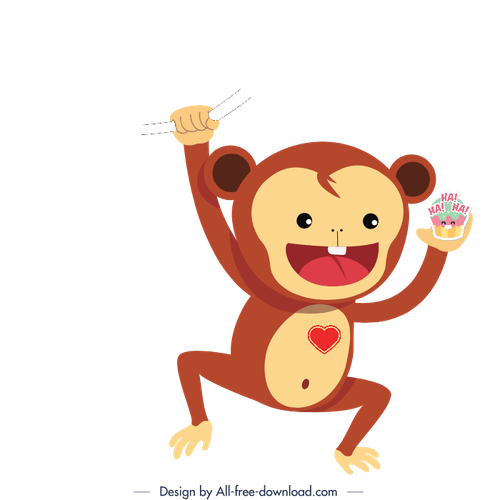Adding an external library
We needed to add Volley networking library into our project.
We needed to add Volley networking library into our project and a quick search returned the following solution:
dependencies { compile 'com.mcxiaoke.volley:library-aar:1.0.0' }
While this is great and mcxiaoke.volley has thousands of stars on github this is not the official repository.
No giving up! There is an easy way to do it using the official repository, thanks to Levit
add Volley as a submodule
git submodule add -b master https://android.googlesource.com/platform/frameworks/volley volley
add Volley as a grade module in settings.gradle
include ':volley'
add Volley as a compile dependency in build.graddle (Module.app) in dependencies
compile project(':volley')
Later, if there is a need, it is easy to update the submodule.
1. cd volley
2. git pull
3. cd ..
4. git commit -am "great new update from volley"
Subscribe to The infinite monkey theorem
Get the latest posts delivered right to your inbox