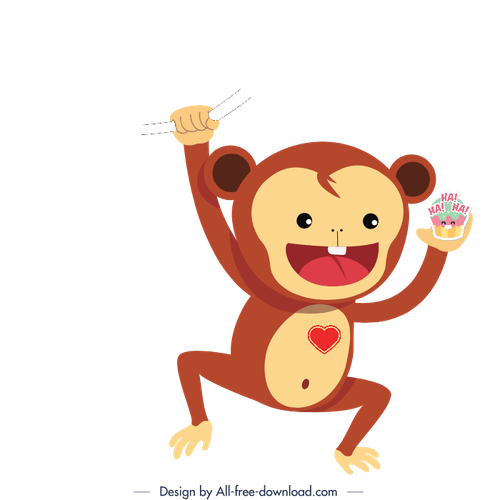Sign and verify data
RSA verification process is similar to RSA encryption/decryption process with one major difference.
RSA verification process is similar to RSA encryption/decryption process with one major difference.
We sign the data with a private key and verify with a public key.
This way a public key verifies the authenticity of a message signed by a secret private key.
Create a key:
First let’s generate a random 2048-bit RSA key pair (put xoxo for the password).
-des3 option encrypts the key with DES3 symmetric-key block cipher
$ openssl genrsa -des3 -out xo_private.pem 2048
Extract the public key in the PEM format.
$ openssl rsa -in xo_private.pem -outform PEM -pubout -out xo_public.pem
Sign:
Here is where it gets a little tricky.
-raw option forces rsautl not to use any padding.
So the input data must be exactly 256 characters long.
$ openssl rsautl -sign -raw -inkey xo_private.pem -in xo_data.bin -out xo_signed.bin
Verify:
$ openssl rsautl -verify -raw -hexdump -inkey xo_public.pem -pubin -in xo_signed.bin -out xo_verified.hex
Here is simple way to convert a hex string into ASCii:
$ xxd -r -p xo_data.hex xo_data.txt
And ASCii to hex:
$ xxd -i xo_data.txt

Subscribe to The infinite monkey theorem
Get the latest posts delivered right to your inbox