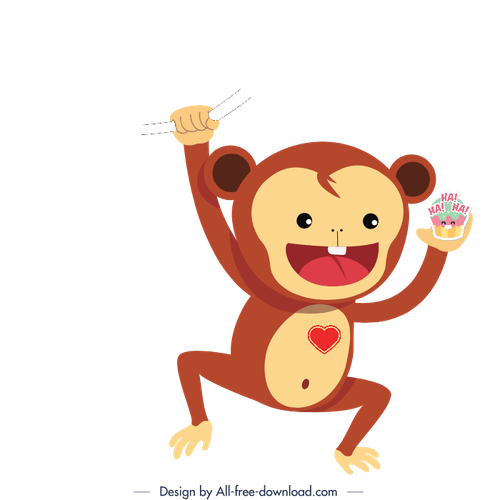Renewing GoDaddy SSL certificate
Renewing a certificate is not fun so it is better to use Let's Encrypt but if that is not an option...
locate ssl_certificate entry in the Nginx config file, for example:
ssl_certificate /etc/ssl/secure/yoursite.com_chained.crt;
locate ssl_certificate_key in the Nginx config file, for example:
ssl_certificate_key /etc/ssl/secure/yoursite.com.key;
you will not need the private key file but you will need the public one yoursite.com.csr and the file is likely to be located in the same folder as the private key file.
find yoursite.com.csr file (most likely should be located at /etc/ssl/secure/ folder)
Purchase a new SSL certificate from GoDaddy “Set Up” and “Launch” the certificate. Provide yoursite.com.csr contents when asked.
After the domain is validated and certificate is issued Download Certificate for Apache server
You will receive a zip file that contains two files xxxxxx.crt and gd_bundle-g2-g1.crt. Nginx requires us to combine the two files into one.
cat xxxxxx.crt gd_bundle-g2-g1.crt > yoursite.com_chained.crt
Rename xxxxxx.crt to yoursite.com.crt
Copy the new yoursite.com.crt and yoursite.com_chained.crt to /etc/ssl/secure/ and restart Nginx.

Subscribe to The infinite monkey theorem
Get the latest posts delivered right to your inbox