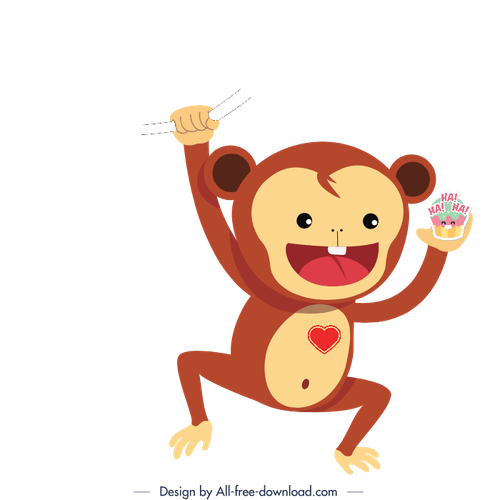Working with a playground
According to the documentation, to use ReactiveSwift.playground the following steps must be performed...
According to the documentation, to use ReactiveSwift.playground the following steps must be performed:
Retrieve the project dependencies using one of the following terminal commands from the ReactiveSwift project root directory:
git submodule update --initOR, if you have Carthage installed
carthage checkout
- Open
ReactiveSwift.xcworkspace - Build
Result-Macscheme - Build
ReactiveSwift-macOSscheme - Finally open the
ReactiveSwift.playground - Choose View > Show Debug Area
The problem is that we get the following error once we open the playground:
playground no such module 'result'
The solution is to open the playground from the workspace.
- Open
ReactiveSwift.xcworkspace - In the project navigator expand
ReactiveSwiftand then - Click on
Sandbox

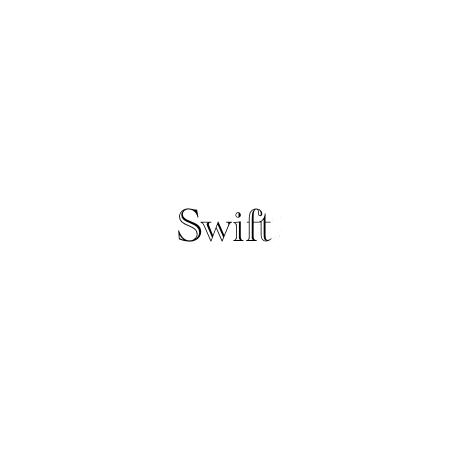
Subscribe to The infinite monkey theorem
Get the latest posts delivered right to your inbox